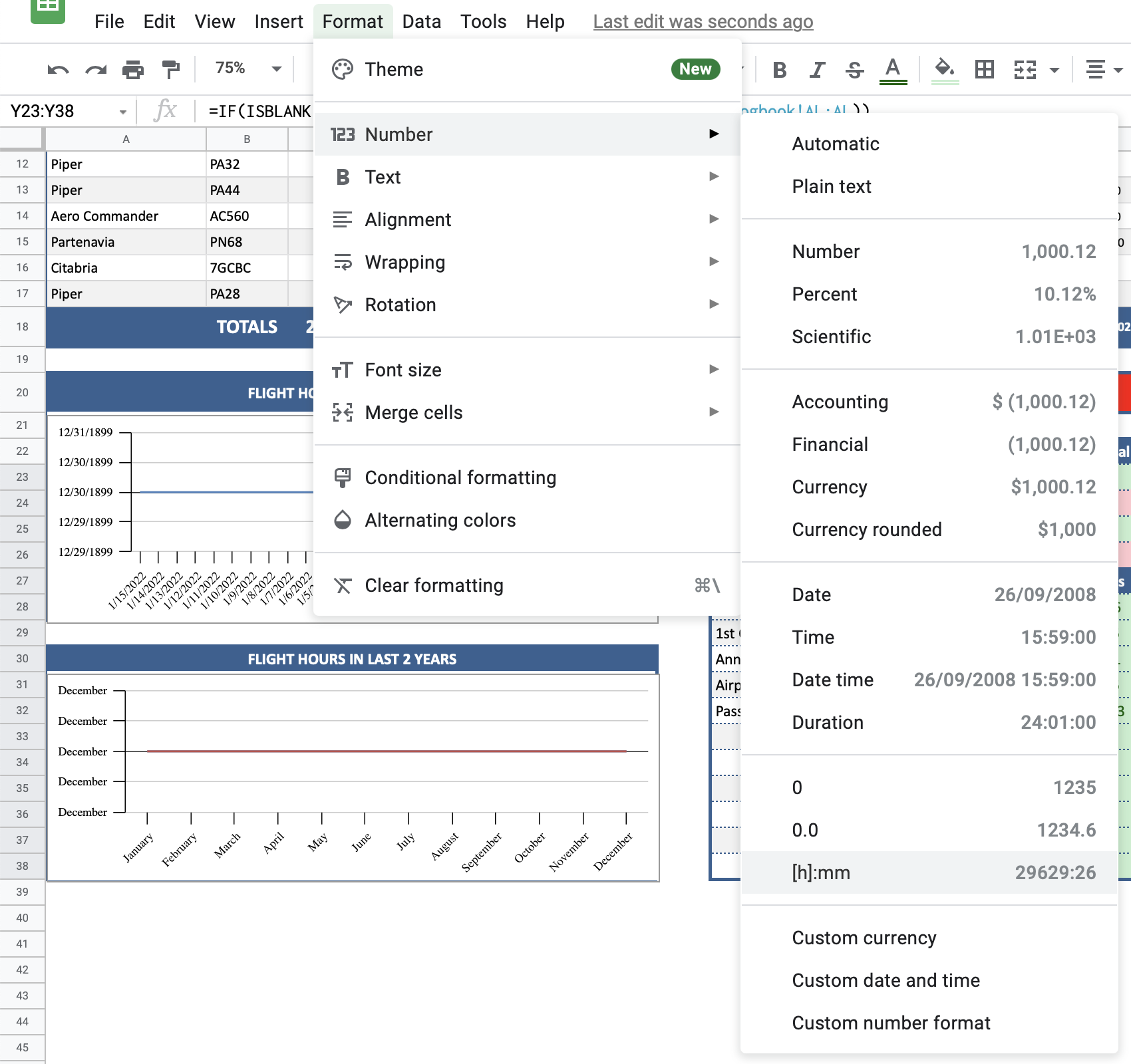Display the log time as hours:minutes instead of hours.decimals (e.g. “2:36” instead or “2.6”).
- On the Logbook Entries page, Highlight all of the columns.
-
Right click and select Format -> Time -> Hours:Minutes or Number format 0.0 (1 decimal place)
Repeat the steps for all of the cells which display the logtime ie. on the Dashboard summaries and in the Flight and Duty box’s.